Have you ever wanted to learn about computer networking? It can be a fascinating topic, but it can also be a little intimidating if you're new to it. Don't worry, though – we're here to help!
In this blog post, we'll give you a basic overview of computer networking and teach you the basics of how it works. We'll also show you some common networking terminology so that you'll be able to understand what everyone is talking about. Are you ready? Let's get started!
What is Networking?
In its simplest form, computer networking is the practice of connecting computers together so they can communicate with each other. This can be done in many ways, including using physical cables, wireless signals or satellite connections.
Networking allows computers to share data and resources, such as printers and internet access. It also allows for communication between devices, such as sending an email or streaming a video. Computer networking can be used in various settings, from homes and small businesses to large corporations and government agencies.
Benefits of Computer Networking 1. Increased productivity – When employees can connect and share resources, they can work more efficiently.
2. Enhanced communication – Computer networking allows for easy communication between employees, both within the office and abroad.
3. Improved collaboration – By working together online, employees can easily collaborate on projects, resulting in faster turnaround times and better-quality work.
4. Greater flexibility – With computer networking, employees can access their work from anywhere, at any time. This allows for a more flexible work schedule and increased productivity.
5. Cost savings – By sharing resources and collaborating online, businesses can save money on office space, equipment, and other supplies.
Computer Networking Terms
If you've ever spent any time around computers, you've probably heard a lot of strange terms thrown around. These words can seem confusing, but they're actually relatively simple concepts.
Here's a quick rundown of some common computer networking terms: Server: It provides services to clients.
Client: it is a personal computer or laptop that accesses services made available by the server. Protocols: they are rules that dictate how data should be transmitted. For instance, HTTP is a protocol for fetching resources such as HTML documents.
Port numbers: they are used to identify specific software applications. Protocols and port numbers ensure that the data you send or receive is delivered to the correct application. The standard port number for HTTP protocol is 80.
Media access control (MAC) address: MAC addresses are unique identifiers assigned to devices that connect to a network. MAC addresses are used to control access to a network and can also be used for tracking purposes. Every device that connects to a network has a unique MAC address.
IP address: Every device on a network has its own unique IP address, which is used to identify it on the web. IP addresses are typically assigned by your ISP (Internet Service Provider).
Bandwidth: This term refers to the amount of data that can be transmitted over a network connection in a given amount of time.
LAN: stands for Local Area Network. This is a group of computers and other devices that are connected together in a small area, such as a home or office.
Packet: A packet is a small unit of data that is sent across a network. When you send or receive data, it is divided into packets to be transmitted more efficiently.
These are just a few of the most commonly used computer networking terms.
Most Basic Type of Network
Networks can be as small as two computers in a home office or as large as the Internet. In a client-server model, one computer acts as the server while the others act as the clients.
To simulate client and server communication, we shall use Cisco Packet Tracer.
First, we will add a laptop and a server to our topology. Then, connect them together using a cross-over cable. A cross-over cable allows two computers to communicate directly with each other.
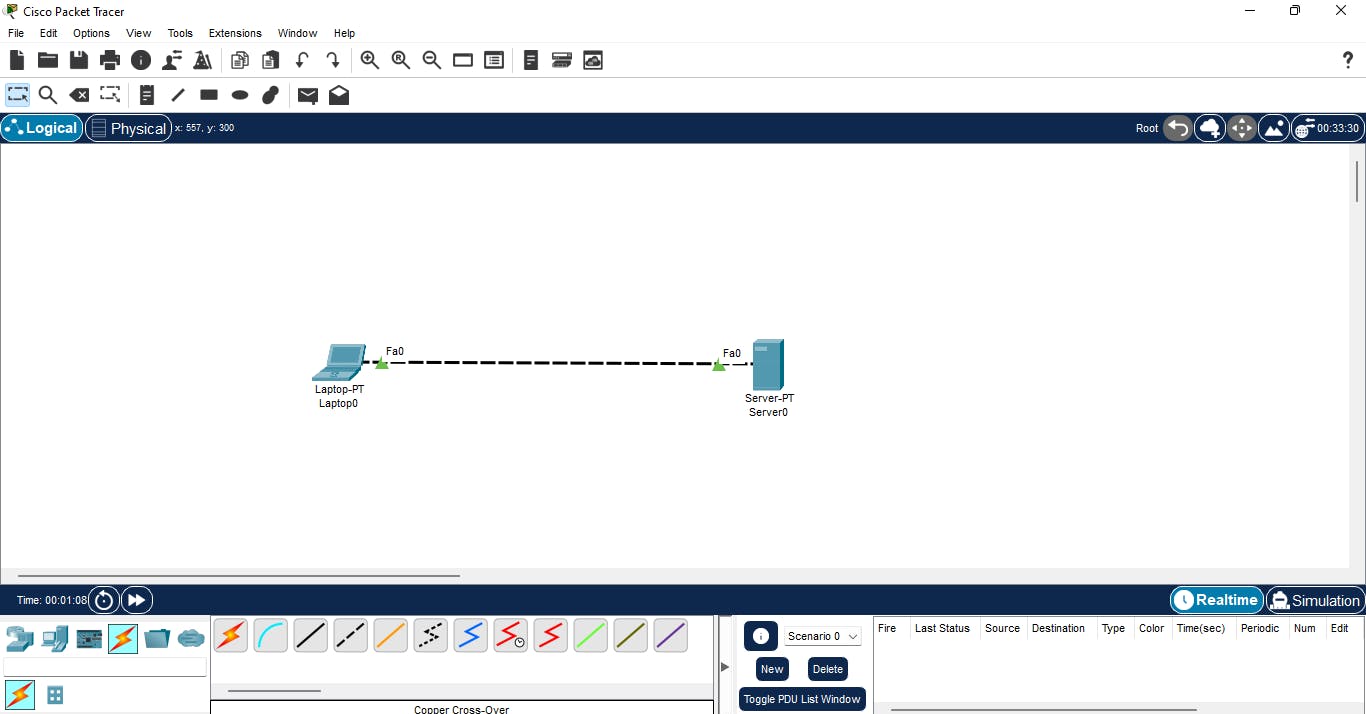
For two computers to communicate with each other, they need to have both an IP address and a MAC address. For this reason, we will assign IP addresses to the client and server.
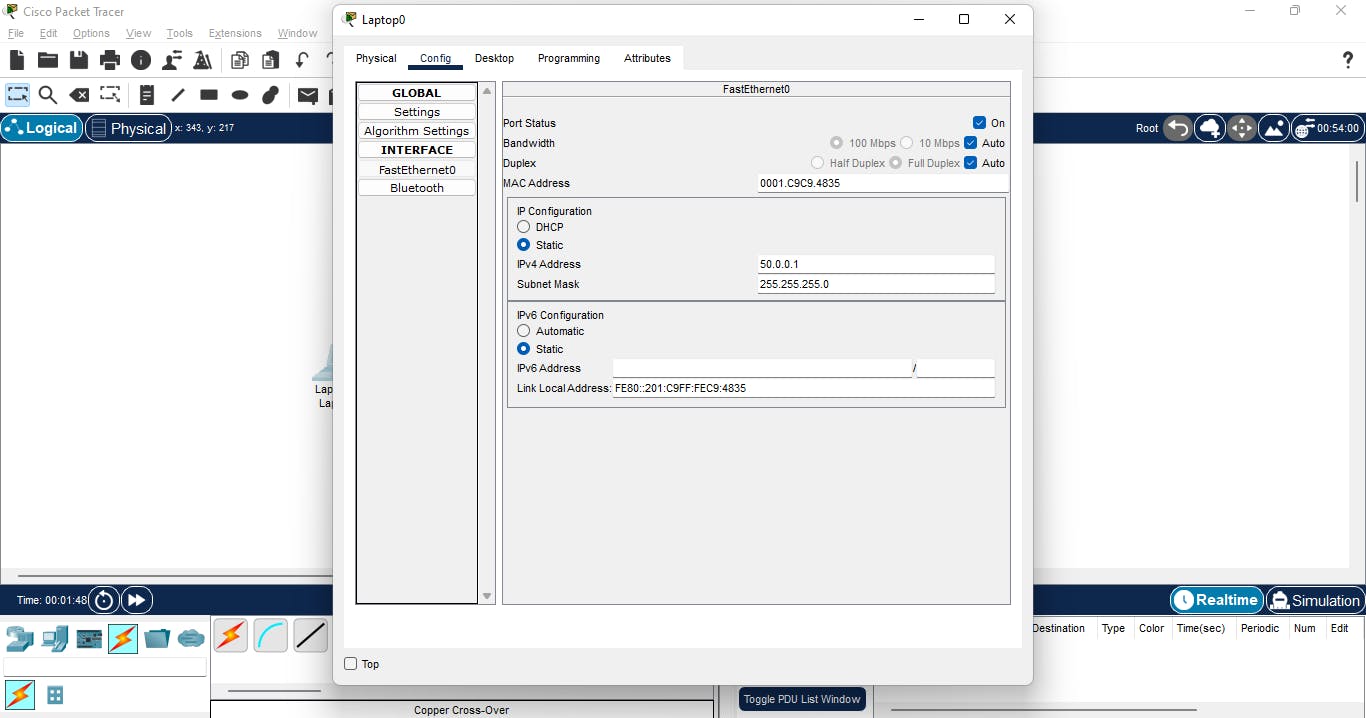
To ensure a connection between the two computers, we will ping the server from the client computer using the ping command. Then, access the web server from the client's computer web browser.
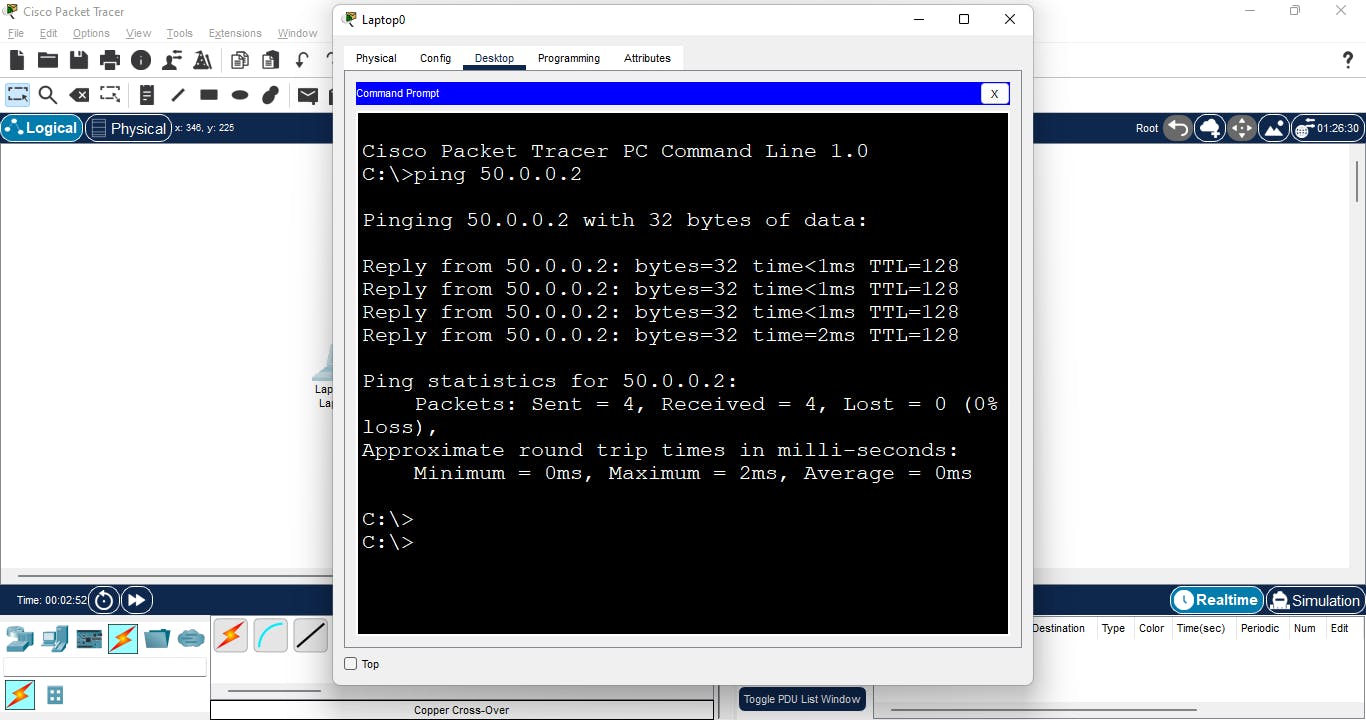
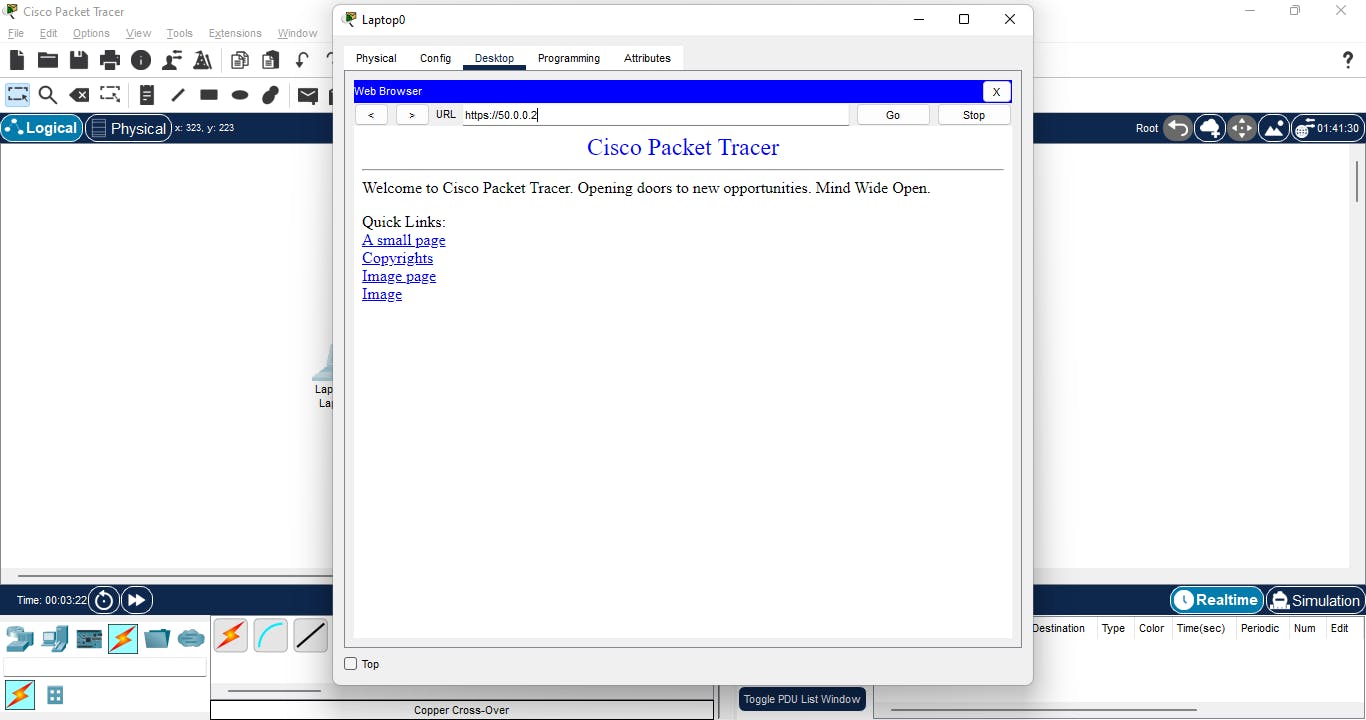
To understand port and protocol more, we shall turn off the HTTPS service on my server; when this is done, you will find that you will no longer be able to access the web page from the client's computer. This is because the server was no longer listening on port 443.
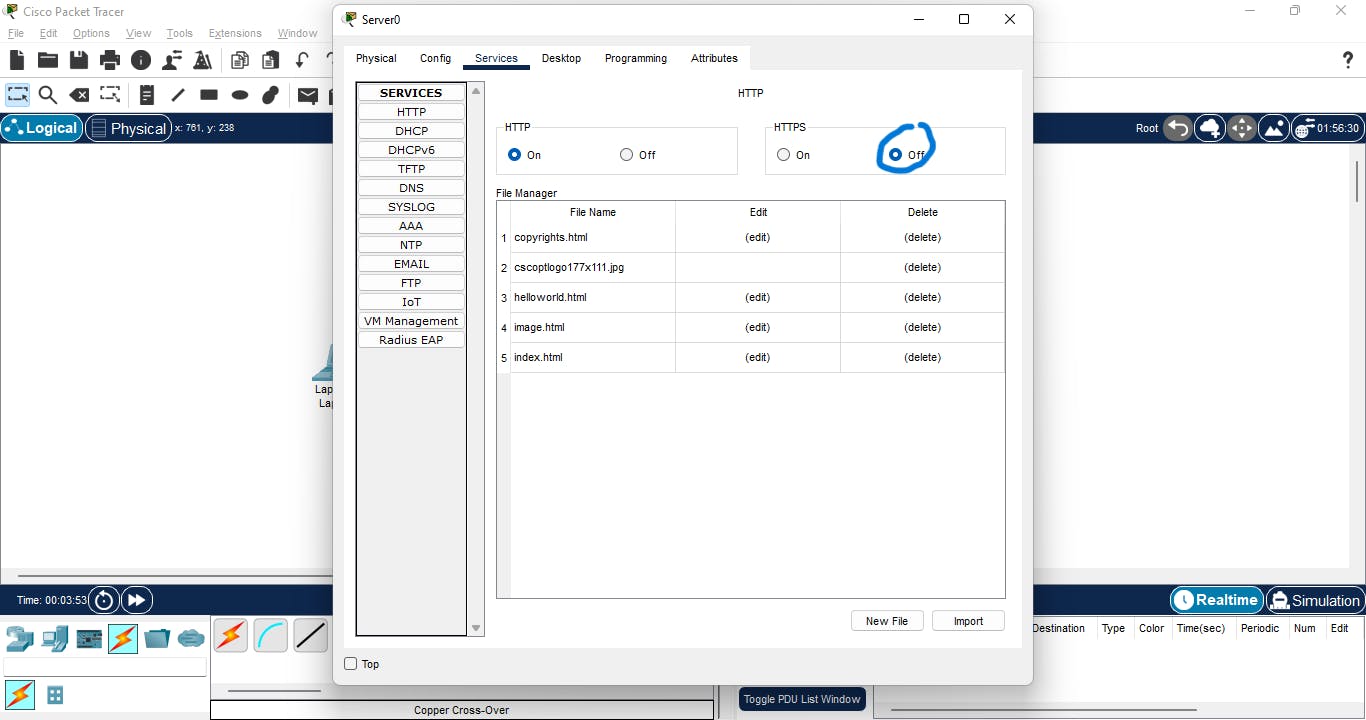
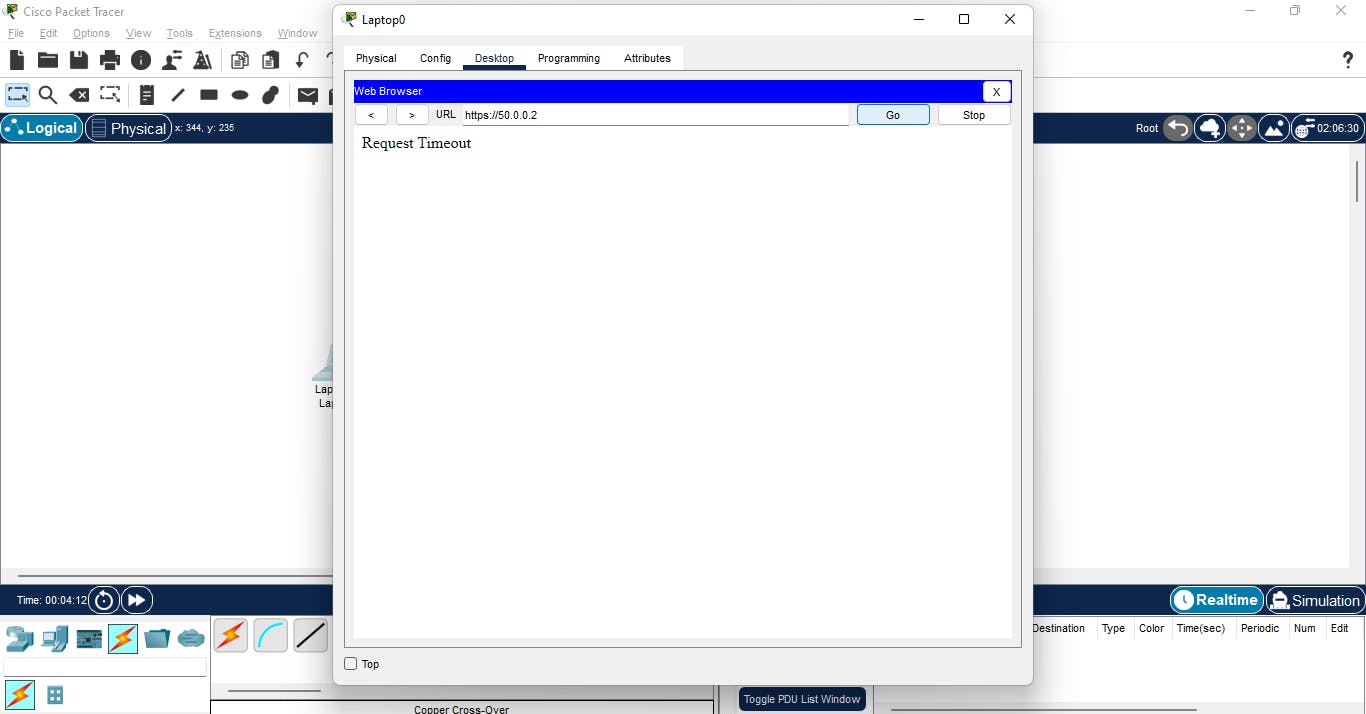
If you're still with me after all of that, congratulations! You now have a basic understanding of computer networking. There are many benefits to networking your computers, from sharing files and folders to increased security. And the best part is, it's not as difficult as it may seem.
With just a little effort, you can have a networked home or office that makes your life easier. Do you have any questions about computer networking? Leave them in the comments below, and we'll do our best to answer them.

