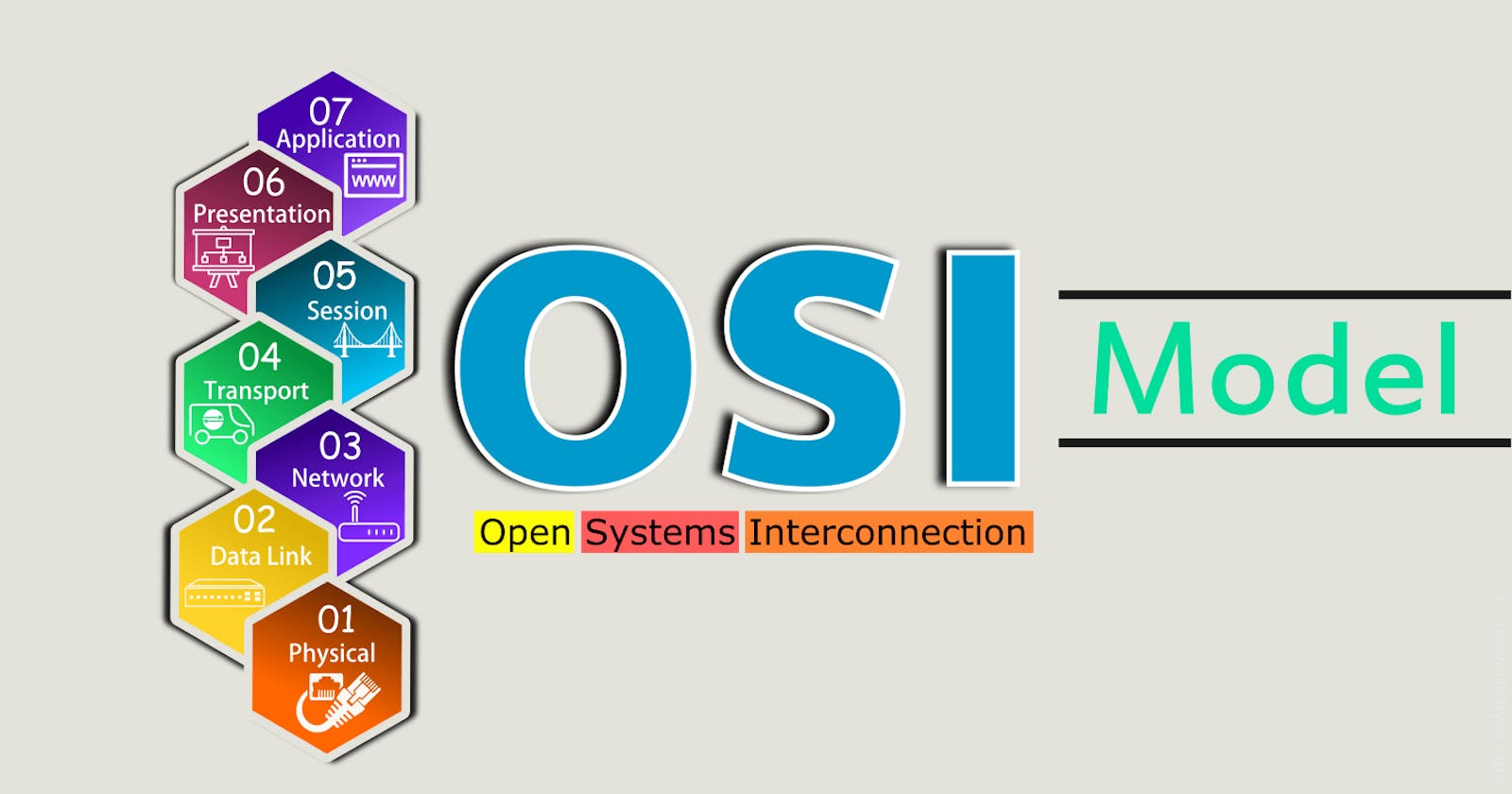Have you ever wondered what happens when you send an email or browse the internet? How does your computer know which IP address to contact to get the information you want?
In this blog post, we'll explore the Open Systems Interconnection (OSI) Model, a framework for understanding how network communication works. We'll discuss each layer of the model and what it does, from the physical layer up to the application layer.
By understanding OSI, you'll be able to better understand how your computer communicates with other devices on a network.
What is the OSI model, and what does it stand for?
The OSI model is a framework used to describe how information is sent between devices on a network. The name comes from the fact that it was initially developed by the International Organization for Standardization (ISO).
The seven layers of the OSI model
The OSI model consists of seven layers: Physical, Data Link, Network, Transport, Session, Presentation, and Application. Each layer has its own set of protocols and services that work together to ensure data gets where it's supposed to go. Let's take a closer look at each one:
Layer 1: Physical Layer
This layer deals with the physical connection between devices, including cable length and type, hubs, and switches.
Layer 2: Data Link Layer
This layer controls data movement between devices on the same network segment. It includes protocols for things like error detection and correction.
Layer 3: Network Layer
This layer controls the routing of data packets between different network segments.
Layer 4: Transport Layer
This layer ensures that data packets are delivered to the correct application on the destination device. It also handles things like flow control and error checking.
Layer 5: Session Layer
This layer manages communication sessions between devices, such as setting up and tearing down connections.
Layer 6: Presentation Layer
This layer deals with Formatting and encrypting data so that it can be properly interpreted by the application on the destination device.
Layer 7: Application Layer
This layer provides interfaces and protocols that allow applications to access network services. Examples include HTTP, FTP, and SMTP.3. How each layer works to create a communication network.
Pros and cons of using the OSI model
There's no denying that the OSI model has been instrumental in developing networking standards. Delineating the different aspects of network communications provides a useful framework for understanding how data travels across a network.
However, there are also some drawbacks to using the OSI model. For one thing, it doesn't always correspond directly to how actual networks are implemented. In addition, it can be overly simplified, making it difficult to understand the complex reality of networked systems.
Comparison of the OSI model to other networking models
What makes the OSI model different from other networking models? Let's take a look.
The first thing to note is that the OSI model is layered, meaning each layer performs a specific function. For example, Layer 1 (the Physical Layer) deals with the physical connection between devices, while Layer 2 (the Data Link Layer) handles error detection and correction. In contrast, the TCP/IP model combines some of these functions into a single layer.
Another key difference is that the OSI model was designed with flexibility in mind. It wasn't tied to any particular hardware or software, which made it easier to implement. In contrast, the TCP/IP model was developed specifically for the internet, making it more challenging to adapt to new technologies.
Finally, the OSI model is more abstract than the TCP/IP model. This can make it harder to understand for some people, but it also makes it more versatile. All in all, these are just a few of the ways that the OSI model differs from other networking models.